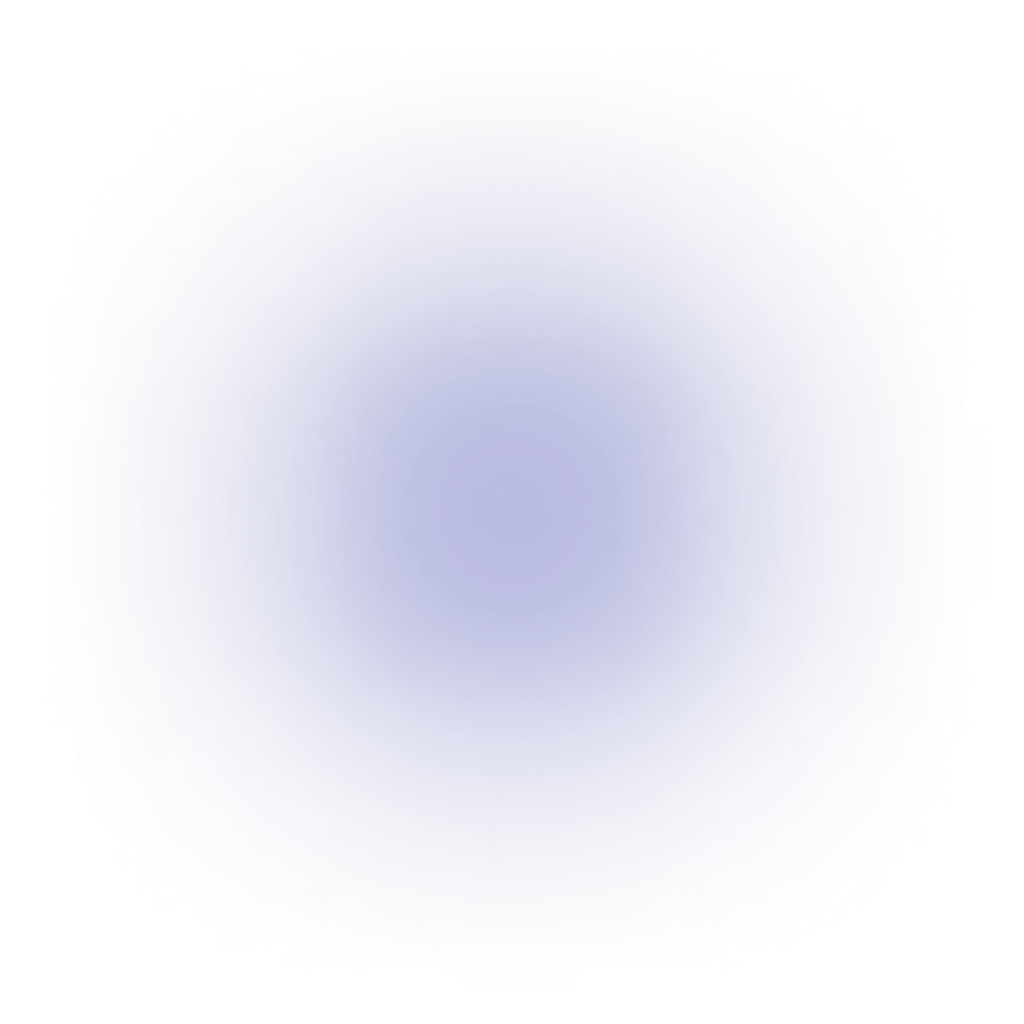Turn your words into artworks
Transform your creativity with WhatPhoto, the ultimate AI art/image generator. Our app redefines the standard for image quality, setting us apart as the premier choice on the App Store. Create stunning, high-quality artworks and images that leave a lasting impression. Experience the power of AI at your fingertips and take your artistic vision to new heights with WhatPhoto.
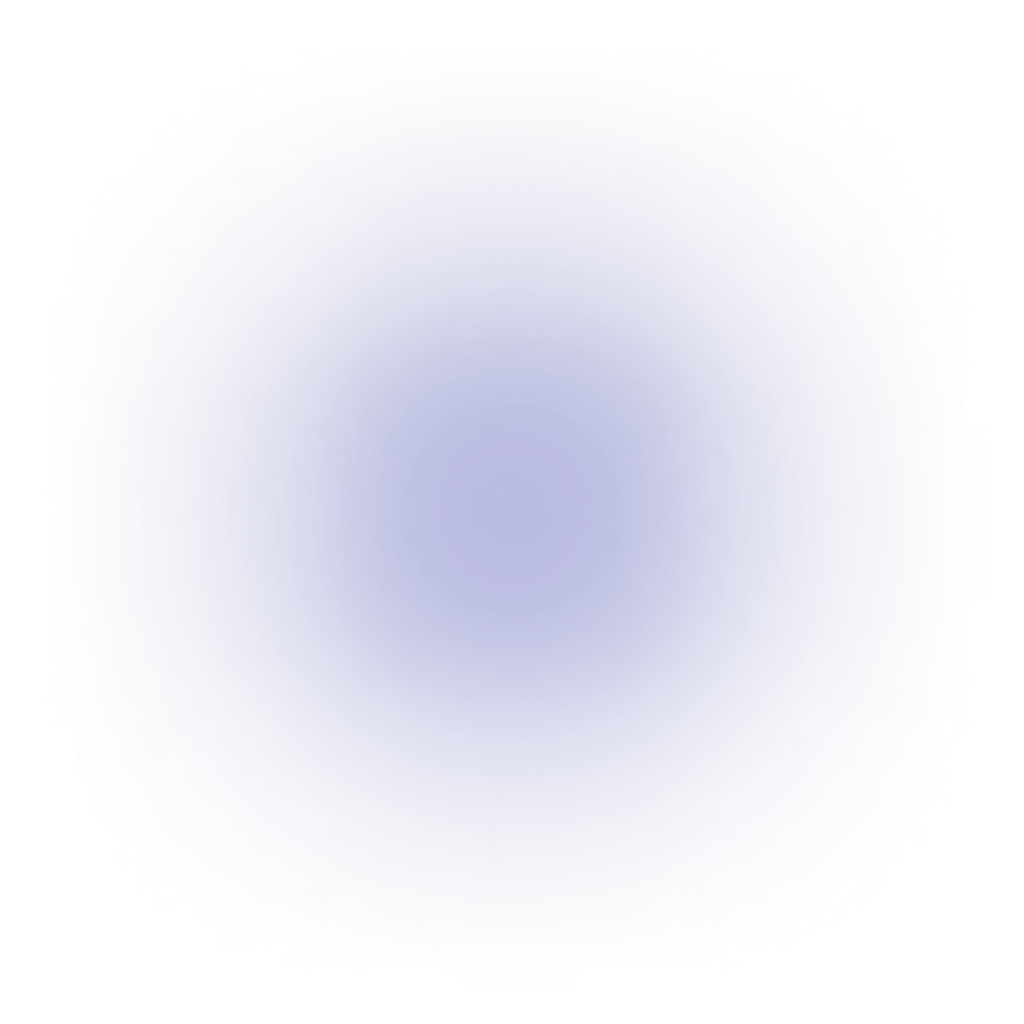

What our users are saying? 👋
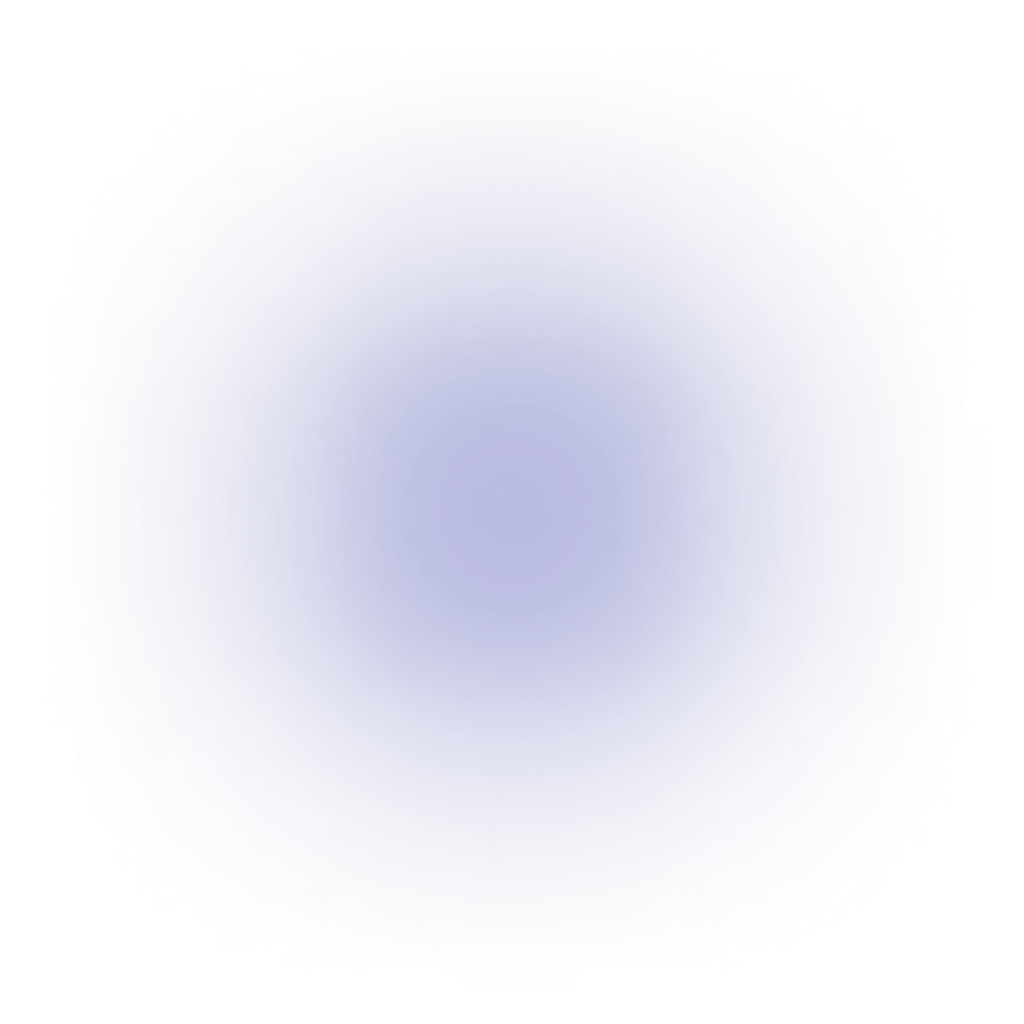
AI-Generated Art
See WhatPhoto’s potential unfold and create captivating art on our Text-to-Art Generator
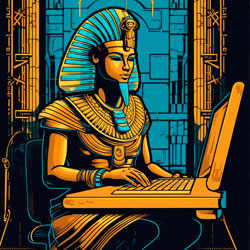





























Frequently Asked Questions
An AI art generator is a computer program or system powered by artificial intelligence (AI) algorithms that can autonomously create artworks or artistic content. These AI algorithms are typically trained on large datasets of visual art, enabling them to understand and replicate various artistic styles, techniques, and elements.
With WhatPhoto, transforming your text into AI-generated visuals is a breeze, requiring just a few simple steps. Begin by selecting one of our four AI methods: Art, Photos, Illustrations, or Custom Styles. Then, choose your desired style, whether you prefer a futuristic aesthetic like CyberPunk or a timeless classic like Portraits. Describe your vision using a straightforward text prompt or utilize our convenient Prompt Builder tool. Once you’ve tailored your settings, your AI-generated art will be ready in mere seconds.
As long as you have the right to use any initial or referenced images when generating it, your AI-generated art belongs to you. As such, you have the right to use all of your creations for commercial and non-commercial purposes under the WhatPhoto’s license. This means you can print your creations, post them in social media campaigns, and more. However, creations that go against WhatPhoto’s content policy and other standards are restricted from the app and should not be used for any purposes.
Yes! WhatPhoto lets you stylize and fine-tune the details of your AI-generated content with a variety of prompts and regularly updated features. The free and professional options feature several pre-set themes, from cyberpunk to wool. Plus, as possibilities are endless, you can dictate your own styles and themes by carefully wording prompts and modifying settings.<
– Square (1:1)
– Landscape (4:3)
– Wide (5:3)
– Portrait (4:5)
– Mobile Portrait (9:16)
At this time, the legal details of AI images’ copyright and ownership are still in active dispute. A recent federal court ruling determined AI artwork cannot receive copyright claims. However, protected material within content, including company logos, fictional characters, and personal identities, put the debate in an ongoing gray area. For now, most basic ownership decisions are determined by the AI generators and their users.